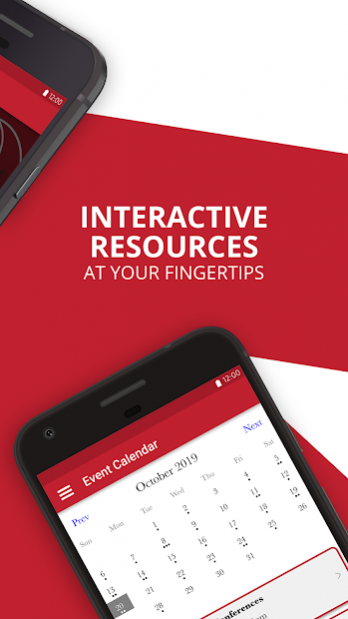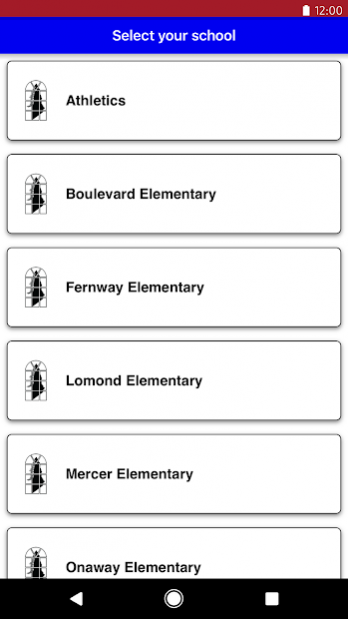Shaker Heights Schools 6.16.4
Free Version
Publisher Description
Shaker Heights Schools by eSchoolView allows parents, students, teachers and administrators to stay connected in today's mobile world!
eSchoolView builds websites and creates educational management software for schools and school districts across the nation, including public, private, faith-based and charter systems. The company was founded in 2008 and has seen significant growth. Ranked for the second consecutive year on the Inc. 500/5000 list of America’s fastest growing private companies, eSchoolView (1907) also works with a number of educational organizations throughout the states in an effort to build meaningful partnerships and networks within the industry. Founded in Columbus, Ohio, eSchoolView has offices in Charlotte, North Carolina and Fountain Hills, Arizona.
We also develop products on behalf of school systems across the country to improve efficiency and increase parent engagement. Our newest product OneView is the only solution available that integrates parent portal features, athletic forms, online enrollment for new student and forms for currently enrolled students in one complete package.
eSchoolView provides a number of other solutions to help school districts generate revenue, manage facilities and send instant safety alert notifications.
About Shaker Heights Schools
Shaker Heights Schools is a free app for Android published in the Teaching & Training Tools list of apps, part of Education.
The company that develops Shaker Heights Schools is AIS Developers, LLC. The latest version released by its developer is 6.16.4.
To install Shaker Heights Schools on your Android device, just click the green Continue To App button above to start the installation process. The app is listed on our website since 2020-11-24 and was downloaded 4 times. We have already checked if the download link is safe, however for your own protection we recommend that you scan the downloaded app with your antivirus. Your antivirus may detect the Shaker Heights Schools as malware as malware if the download link to com.esv2go.shakerheights is broken.
How to install Shaker Heights Schools on your Android device:
- Click on the Continue To App button on our website. This will redirect you to Google Play.
- Once the Shaker Heights Schools is shown in the Google Play listing of your Android device, you can start its download and installation. Tap on the Install button located below the search bar and to the right of the app icon.
- A pop-up window with the permissions required by Shaker Heights Schools will be shown. Click on Accept to continue the process.
- Shaker Heights Schools will be downloaded onto your device, displaying a progress. Once the download completes, the installation will start and you'll get a notification after the installation is finished.